Some basic info on ARC and eARC
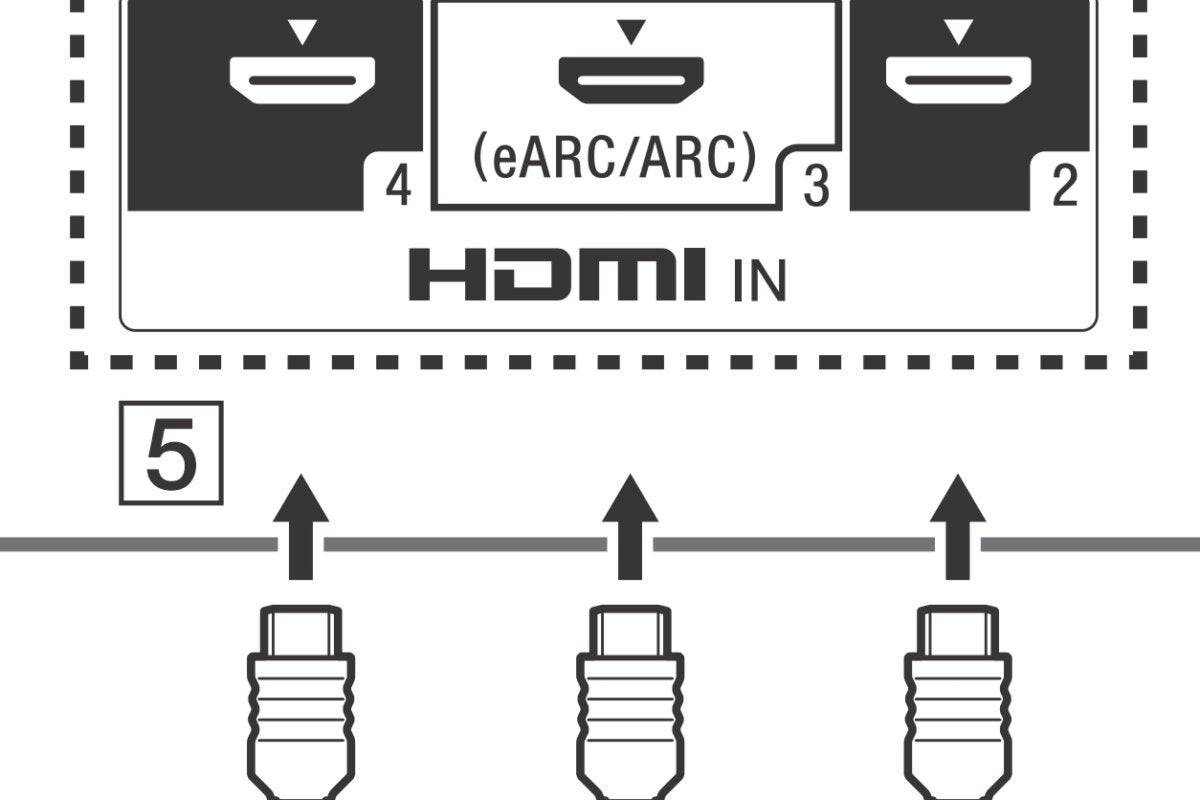
I notice a lot of questions on this topic I'm compiling some basic info, that I gleaned from some useful website and posted them here.
BUT, please - DO YOUR HOMEWORK and Read the Manuals!
Some basic terminology that one should familiarise oneself with:
ARC: Audio Return Channel
eARC: is Enhanced ARC
What are the benefits:
This article explains it quite well:
https://www.cnet.com/news/hdmi-audio-return-channel-and-earc-for-beginners/
The differences between ARC and eARC:
https://www.techradar.com/sg/news/hdmi-arc-vs-earc
"In its most basic form, ARC uses an HDMI cable to send audio from a TV back to a receiver or a sound bar. That means you can use a single cable for both audio and video, for example from the Netflix app built into your TV or from a connected game console, and use your TV for switching.
HDMI CEC:
HDMI CEC control
Another HDMI feature is called CEC, or Consumer Electronics Control. Nearly every company has their own name for it, including SimpLink, Anynet+, BRAVIA Sync, and others. In theory, CEC will let the remote from one piece of gear to control another, as long as they're connected with HDMI. For instance, in Setup 1 above, your TV's remote can adjust the volume on your sound bar.
However, there's no guarantee it will work, especially across different brands or ages of gear. If there's any aspect of ARC setup that's going to cause you agony, it's this. You might not be able to realize the dream of using one remote, unless you get a universal remote control. If it doesn't work, though, Google might help. It could be as simple has having to turn on your gear in a certain order. But in the end, this control aspect just might not function."
More on eARC:
eARC and HDMI 2.1
The latest version of the HDMI interface is 2.1, and it offers numerous important changes. Relevant to us here is eARC, or enhanced Audio Return Channel.
While Dolby Atmos can be passed over regular ARC today (via Dolby Digital Plus) eARC offers improved bandwidth for higher-quality Dolby TrueHD and DTS-HD Master Audio streams, including Atmos.
The new format also has lip-sync compensation built-in. This feature was optional in ARC, but is now required. This lets you more easily line up the sound with the visuals, something that has always been an issue in the modern TV era.
More on ARC and eARC:
https://www.whathifi.com/advice/hdmi-arc-and-hdmi-earc-everything-you-need-to-know
"To take advantage of HDMI ARC, you’ll need a television and audio processor (AV receiver or soundbar), with matching ARC-enabled HDMI sockets.
Peer around the back of your TV - if it’s packing three or four HDMI sockets, you need to find the one that’s labelled “(ARC)”. Labelling isn’t compulsory, but as long as your TV is a late-2009 model or newer, there should be one at your disposal. Consult the TV’s user manual if you’re unsure.
With some TVs, HDMI ARC might work automatically. If it doesn’t, you’ll need to grab a remote and tweak a few of your TV settings, including turning off your TV’s built-in speakers and enabling your telly to send audio out to an external speaker or amp.
Using HDMI ARC does not require a new HDMI cable. Any HDMI cable should be able to cope with the requirements - it’s only when we move on to eARC this could (potentially) become an issue. But more on that later.
As part of the process, you should consider enabling HDMI CEC (Consumer Electronics Control) so you can turn your TV on and control the volume on your soundbar or amp without the need for multiple remotes. A word of warning, though: turning HDMI CEC on can have some unwanted AV side-effects - so you might want to experiment first.
Enhanced Audio Return Channel (also known as eARC) is the next generation of ARC. It’s a feature implemented in the most recent HDMI 2.1 specification.
The main benefit of eARC is a big boost in bandwidth and speed. This allows you to send higher-quality audio from your TV to a soundbar or AV receiver.
There’s scope for eARC to deliver up to 32 channels of audio, including eight-channel, 24bit/192kHz uncompressed data streams at speeds of up to 38Mbps.
This means all those high bitrate formats currently available on Blu-ray discs, 4K Blu-rays and some streaming services – Dolby TrueHD, DTS-HD Master Audio and object-based formats such as Dolby Atmos and DTS:X – will all be compatible.
But whether manufacturers choose to support them all remains to be seen.
On paper, HDMI eARC should also make the handshake between compatible devices much smoother and negate the need to activate HDMI CEC (which doesn’t always work properly) - so operating multiple products shouldn’t require any extra steps to get things up and running.
As is the case with ARC, you’ll need two devices with compatible HDMI eARC sockets for the protocol to work. This means they need to meet the HDMI 2.1 standard but, at the time of writing, there is only a handful of products carrying HDMI 2.1 currently on the market.
The first 4K TVs to sport HDMI 2.1 inputs emerged from LG in 2019. All of LG's 2020 OLED TVs are HDMI 2.1 certified too, but it's a very mixed bag where other TV manufacturers and their TV ranges are concerned.
Some 2019 and 2020 TVs from Panasonic, Samsung or Sony are only HDMI 2.0 certified yet they claim to be able to support some HDMI 2.1 features such as VRR and eARC. The odd model range, such as the Sony 8K Z8H and 4K X900H (XH90) is HDMI 2.1 certified.
Other products with eARC, however, are starting to emerge slowly. Onkyo and Pioneer were the first to offer eARC updates on select AV products, mainly: Onkyo TX-RZ830, Integra DRX-5.2, Pioneer SC-LX502 and Pioneer VSX-LX503 AV receivers.
Sony followed quickly after with updates to its soundbars (HT-ST5000, HT-ZF9, HT-XF9000) and AV receivers (STR-DH790, STR-DN1080) making them compatible with eARC-supported Sony AF9 and ZF9 TV models. All firmware updates are available now.
More recently, the brilliant Sennheiser Ambeo Soundbar also sports an eARC-compatible HDMI 2.1 output.
Do I need new HDMI cables to use eARC?
HDMI ARC and HDMI eARC: everything you need to know
According to HDMI.org, if you currently use a standard HDMI cable with Ethernet, or a High Speed HDMI cable with Ethernet, you should be fine. Ultra High Speed HDMI cables with Ethernet will definitely work.
Because of the extra bandwidth needed for some audio formats over eARC, it’s possible that very old cables could struggle. In January 2020 HDMI.org announced a mandatory certification programme which will ensure any cable labelled Ultra High Speed supports all HDMI 2.1 features including eARC.
Is eARC backwards compatible with ARC?
If your TV is HDMI eARC enabled, but your AV amp or soundbar is only compatible with HDMI ARC, it’s likely you’ll get a sound - but the bandwidth restrictions of ARC will mean you won’t be able to experience the high bitrate audio that eARC can provide. So no, it's not backwards-compatible.
Some AV receivers and soundbars (like those mentioned previously) that don’t have HDMI 2.1 chipsets can be upgraded to support eARC, but it varies between manufacturers and products. It depends if they are using compatible hardware that can accept the necessary firmware update.
Time will tell how well integrated eARC will be, but we're hoping adoption becomes as ubiquitous as HDMI ARC seems to be now."
Now some important things to check:
- Are you using the ARC port of your devices eg your TV?
Most commonly, there's only one ARC port, or aARC port on your TV for example and you can't simply connect to any port.
- although it's not necessary, I find that if the two devices are on the same version of HDMI, eg HDMI 2.0, this allows them to work best and smoothly
Use the most up to date cable and of the shortest length you can.
There is a whole world of HDMI voodoo, and many have posted asking why it didn't work on their TVs, and it's hard to trouble shoot.
Common issues are loose cables, or older versions of cables and one device being of an older HDMI version.
So what about Atmos and ARC?
First thing to do
CHECK
Is your app on your TV or device compatible with Atmos?
Some people are asking why there's no Atmos when they have not checked if the TV supports it.
For example, a 2016 Sony Z9D has the Netflix app on it, but it will not output Atmos.
Other devices don't allow Dolby Vision.
Second - understand you need eARC for lossless transmission. Otherwise you can get lossly Atmos throughput but not DTS-MA or DTS-X, or Tru-HD etc.
Some HDMI 2.0 devices have eARC feature, so it's neccesary to use a HDMI 2.1 TV, but check with each manufacturer.
____________________________________________________________
I have no financial interest or other interests in any of the items / events I write about.
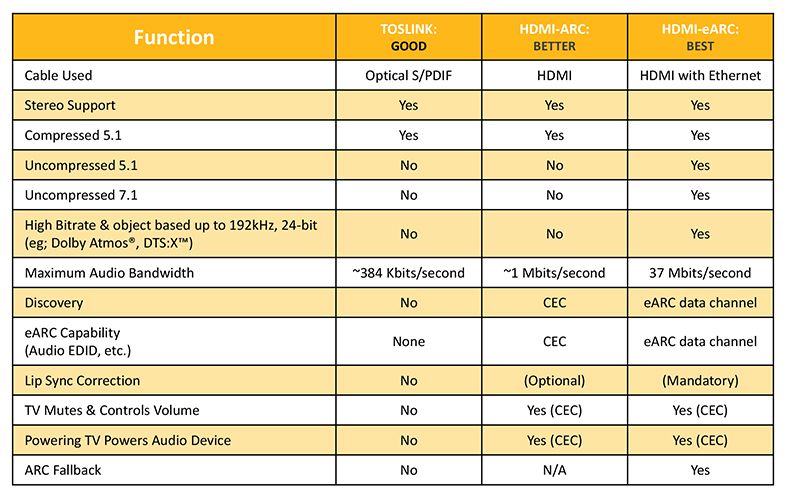



Comments
Post a Comment